Upgrading the Wifi Experience at Church

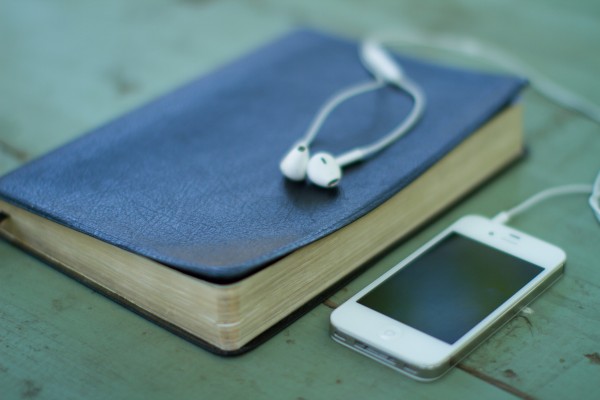
Does your church provide internet access? That’s a question every church needs to think through. We encourage people to use the Bible app to follow along our sermon notes, so we really want people to stay connected. We also have a mobile app that we encourage people to download, so Internet access is a tool we use to help reach people. When Cornerstone moved in to our current location in a downtown storefront, we installed a wifi router with DSL for our leaders to use. However, it didn’t take long to realize that many others at church wanted access to internet. So we started by putting a simple password on our router and sharing that password through our bulletins and announcements. The next step was upgrading from DSL to Cable, and then we ran into our first problem. We simply had too many people on our router.
Consumer routers are only made to handle 20 to 30 wireless connections. After that, you run into trouble. Our router would continually crash on Sunday mornings, and then our children’s ministry would be stuck without internet access for checkin and children’s videos. We are in an old downtown building that is approximately 7000 square feet on each floor, and we only had two consumer routers providing poor coverage through the whole building.
I started researching possible solutions, and I kept seeing a company called Ubiquiti and their Unifi products mentioned. The prices for their equipment were extremely low, so it made me skeptical. But the more I read, the more I realized that is was a perfect fit for us. For under $500, we added four Unifi internet access points, a Toughswitch POE switch to provide power to the access points, and an EdgeRouter Lite to handle the router duties. Since then, we have excellent coverage throughout our building and the internet has been rock-solid with as many as 90 wireless connections on Sunday morning. Keep reading to learn the details of our new system.

The secret to the Unifi system is that is controlled by a computer on your network. It offloads the heavy processing to a computer instead of trying to handle it inside the router or inside the access points. The system provides both a firewall and password protected network for us, as well as a reduced speed guest network. There are numerous options and you can even setup a guest portal like you see in many hotels and public spaces. Advanced options and statistics are available through the controller computer, and you can even setup the system to allow instant roaming between access points. Load balancing is also offered so that access points aren’t overloaded. Here is a screenshot of our controller showing coverage through our sanctuary and cafe.

Overall, this system is a great fit for us. We haven’t had any problems, and it even worked great through our Easter Services. However, it does take some knowledge of networking to setup. It doesn’t work straight out of the box. You must configure the routers, switches, and access points, before you can use them. Working as an engineer, I have had experience setting up networks, so I didn’t have too much trouble. We have two access points on each floor, and excellent coverage. If you are interested, check out this video explaining the system.
Ubiquiti TOUGHSwitch PoE - Switch - 5 Ports - Managed - Desktop (TS-5-POE) 24 V Passive PoE
Ubiquiti Networks Networks Edgerouter Lite 3-Port Router
$159.99Ubiquiti UAP-3 UniFi IEEE 802.11n 300 Mbps Wireless Access Point -3 Pack
Ubiquiti UniFi Cloud Key (UC-CK),White
Ubiquiti Unifi Security Appliance (USG), Single,White
https://www.youtube.com/watch?v=78BSA7DHFmw


















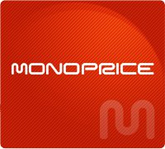



Hi Mike,
My name is Rey from Western Australia. Currently we are looking for a reliable router, which easy to manage. Thank you for a nice post about wifi / network experience at church. It has been more than a year now and i’m just wondering if it still works as expected? And based on a year experience, have you find any feature limitation on Edge Router Lite?
Rey, it works as advertised. My biggest compliment for the system has been that it just works and we haven’t had any problems. It does everything we need, so I still highly recommend it.
Mike based on your experience, I got brave and installed a Ubiquiti UniFi based system at my church exactly one year ago and as you say “it just works”. We have a UniFi USG -> switch (PoE out) -> both hardwired ethernet and UniFi WAPs (the UniFi AC AP Pro). On the switch I have a UniFi Cloud Key which has the controller software on it; I can web in from home if needed. I have a staff-only SSID and an open guest SSID.
The only problem is I did not do one of the wings of the facility and the staff over there want coverage. Mike did you put all your WAPs on the same LAN?
Best wishes.
Glad it’s working great for you. The Cloud Key is a great addition. I’ve thought about adding that to our system. I did put all my Unifi WAP’s on the same POE switch. I did run another Apple Extreme Router off of another segment of the wired LAN for our AV needs, and it works fine. If you do that, you have to be careful with IP addressing, so that you can see computers & printers across the networks.
This might be half the answer to my problem. We have several folks with hearing aids (including me). I figure there must be some way of hooking the sound system direct to the hearing aids via a wi fi network. All the posts talk about induction loops. Goodness loops are a 1960’s technology. I can not find an APP to do this. Any clues please.
Is this something like you are thinking about? – http://www.audioeverywhere.com
Hello Mike, Thanks for this post! I am volunteering to lead my Church’s worship technology team and my first goal is to create a solid and scalable network. I am an Infrastructure Architect so have some experience with network architecture. However, this WIFI solution is new to me. Do you have any documentation that you created as you built out this solution such as configuration docs, network diagrams, etc that you could share?
Thanks!
Jonathan
I don’t have any documentation, but it was pretty self-explanatory. Ubiquiti has a great user forum, and I also just watched a couple of Youtube videos before I set everything up. I want to go back and add a Unifi Cloud Key and add an additional Access Point, but everything is still working great.
Jonathan I saw your post, strongly suggest you look at the Unifi products from Ubiquiti. I only used Unifi and they all talk to each other. You can see my journey in their forums under “Methodist “. I recently expanded the coverage footprint and ultimately just used product defaults with good results. You can get Unifi firewall/router, Unifi switches, Unifi access points, all controlled by a Unifi Cloud Key.
Hi Mike. We are currently exploring the option of Ubiquiti at our church as well. Wondering if your experience included the Ubiquiti Secure Gateway. If so, have you worked with QoS or content filtering? We are needing something more reliable for video streaming but also want to filter content on our network. If not using the USG, do you have some other firewall you are using?
I installed the firewall/router “baby” USG $110 which is great but now they have a more robust one USG-Pro $270. You can look at the specs. We are using Norton ConnectSafe (you enter their DNS instead of your local ISP’s in the router settings) and you can alternatively use OpenDNS and similar. More money in filtering = more control. The offsite DNS means the service maintains it, not you. It adds a few milliseconds to the latency of a web request.
Sorry to jump in on Mike’s blog but these questions are coming into my mailbox and I went all through this in the last year and maybe I can help someone else out. If you stay all Unifi then all the stuff talks to each other. Strongly recommend the Cloud Key. I haven’t done video yet, they have that too.
Mark, I don’t think the secure gateway was available when we installed our system. From looking at it now, it’s something I definitely think would be helpful. We use OpenDNS filtering, but it would be nice to have more control. Thanks Chas for chiming in. I love it when we are all able to help each other. Our next step is to look at adding the cloud key and adding airvision security cameras.
Great Information!!! Being to take a look at wireless challenges at our Church. This seems to be a great solution! I am a Network Engineer and capable of getting it setup. I was a bit apprehensive about turning into the network admin after the implementation. Glad to see you guys say it is pretty low maintenance. Is it inexpensive / cost effective?