Switching to ProPresenter 5
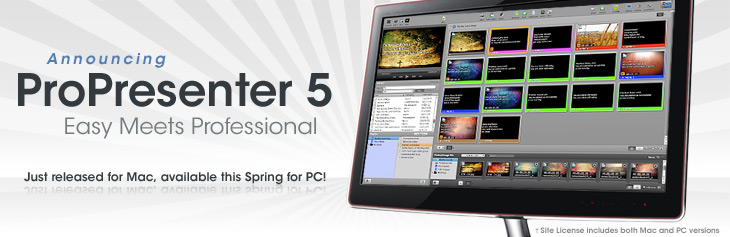
Video has been an integral part of our church services for the last six years. We project song lyrics, testimonies, photos, video clips, and even occasionally live video. We started using Easyworship running on a used PC we bought for $300 five years ago. We finally are upgrading our computer and software to allow us to do even more with our video system. Unfortunately, Easyworship seems to have stalled in development, with the planned 2010 update still not on the market. So we have chosen to go with ProPresenter 5 running on a 27″ iMac computer. ProPresenter has really become the market leader balancing both ease of use with tons of power.
I’m really looking forward to using prop layers for logos and other overlays on the screen. We will also have the ability to have different information displayed on the rear wall for our praise team. We can even display a countdown timer for a certain long-winded preacher 🙂 It also features a great text reflow feature as well as integration with Planning Center Online. They even offer iPad apps to control your presentations. Check out their website for a complete list of the new features in version 5. I’ve also attached a playlist of their great video tutorials. If you want to learn more about it, then check out the following videos.
We should have the new system up and running in a few weeks. I’ll let you know more about it as we get it installed and working.

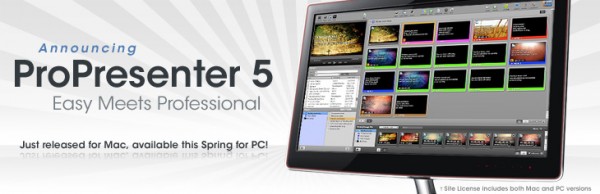

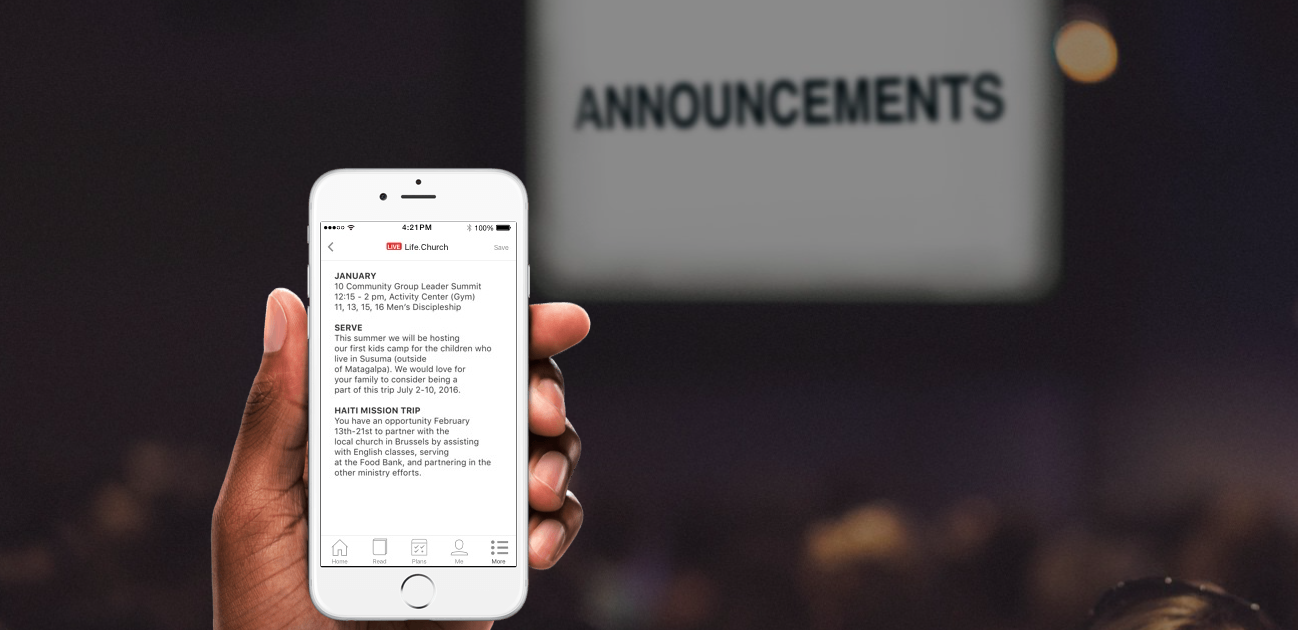




Hi,
Sorry to hear that you’re switching when the new release is just around the corner, not that I blame you for assuming the new version (Mac and PC versions) will never come. In all actuality though, I plan to be demoing several of the new features on the new platform when I’m at Christian Musician Summit in Buffalo at the beginning of May.
All of the features you mention above with the exception of Planning Center integration and iPad apps will be included with additional power that’s not yet available in any presentation software. I’ll reserve those details for our announcements coming soon.
Best part, as an EasyWorship user the upgrade for both platforms and a site license is only $49 when switching from 2009. That in itself may make it interesting enough to hold off just a bit longer. Maybe not, but I hope you consider it.
Paul, thanks for the comment. At this point, I think the decision has been made. I’ve been watching the Easyworship website and forum for years now waiting for information on the next release. The company’s decision to withhold any information about a release date or schedule definitely played into our decision. Even now, looking through your website, no one will commit to any timeframe about the next release. All the information and screenshots available are more than a year old about the next version. I’m hoping you guys can come out with a great new version, but at this point, it doesn’t look hopeful from a customer standpoint.
I’ve recommended Easyworship to a number of churches and have even done workshops and training sessions on Easyworship and it has served us well. However, I feel the market and the technology has passed it by. While I wish you guys the best, I have peace that we are making the right decision. Thanks again for stopping by the blog.
“Just around the corner” – January 5, 2014. No new release. 21 months is hardly around the corner. Sorry, Easy Worship, you’re losing me.
Hi Mike,
I totally understand. Like you say, EasyWorship is behind in several areas when we compare the 2009 version to what’s available today. I’d like to make sure that you have an opportunity to see and post thoughts on the new version when it’s available. I’d also like to hear if you feel all the work we’ve done behind the scenes is valid in your mind, since you have had ample time working with several programs. Even if you don’t continue to use EasyWorship maybe you’ll see that are putting in the effort to stay at the forefront of preferred solutions.
I’d love to take a look at the new version. Our plan is to continue using our current projection computer with Easyworship for our children’s ministry and youth ministry. For the cheap upgrade price, we might even upgrade to the new version when it comes out.
We have also been waiting for an update from Easy Worship. We had even bought a Macbook Air while waiting for the Mac version (or any update to the software, really) but there is no news whatsoever until today (and it’s been 3 years)
We are seriously considering moving to another software because the dual-boot Windows we are installing on our MacBook Air has become unstable
I feel your pain. We still really love ProPresenter. It has been very stable for us. I do think it requires a little more setup time each week than EasyWorship, but it is worth it.
Thanks, Mike. We are trying out the 2-week evaluation this Sunday. We’ve asked the multimedia guy to come on Saturday to try it out 🙂
Just wondering if you made the switch to pro presenter and how it was working out. We also have been using EW for over 8 years but are planning to make a switch to pro presenter soon. I love EW and have also promoted it to other churches over the years, but feel they have left us hanging for a few years now with promised updates that have not materialized.
We made the switch and we love ProPresenter. The iMac is a very stable system. We really like the Stage Display with countdown timers and upcoming slides, the ability to do announcement loops, the ability to auto-advance between videos and slides, and the ability to do custom layout and templates for slides. We are also using the arrangement feature to create different arrangements for our songs.
It’s definitely a pain to transfer your songs over to ProPresenter. We used SongSelect from CCLI and just started over. While time consuming, it did allow us to clean up our song database. The only other thing that is a little slower is looking up Bible Verses. Easyworship does a better job at being able to quickly follow along in real time, but ProPresenter does a better job when you have the time to set it up before the service.
Hope this helps. The next version of Easyworship looks interesting, but I’m glad we made the switch.
I am responsible for the ‘slides’ on Sundays. We just recently purchased ProPesenter5. It is a great program, but I know I am using only a small percentage of its capabilities. Additionally, I have many questions regarding the program. Is there a workshop or classes that I could attend? I’m in the New England area but I can travel. Any ideas?
I would start by viewing the videos at http://www.renewedvision.com/propresenter.php?page=tour and the 18 videos in the playlist listed in this blog post. That will give you a great start. ProPresenter also has a good manual. I’m not aware of any training courses, but you could check with Renewed Vision to see if they offer any. I think the best way is to just experiment and try out features. We really love ProPresenter. It has woked great for us and I’m glad we made the switch.
I’m releasing some really soon (as long as there’s enough interest), like in the next couple of weeks. If not, I’ll move on to something else, but I think there might be.
I just came back on this post (looks like it’s from almost exactly two years ago). My tutorials are all listed at http://learnpropresenterfast.com, but there are free mini courses for all of them. Here’s the Pro6 Operators’ Mini Course: http://tdm.fyi/pro6operatorsmini
Thanks, I just read your article on 10 hacks for ProPresenter this morning. Awesome stuff. I especially like how you can use Syphon to work with OBS. I appreciate your podcast as well. Thanks for stopping by.
You’re welcome Mike. Thx for the kinds words about my article and podcast.
Mike, have you had any issues with ProPresenter 5 crashing? We’ve been using it on a PC, and have experienced several crashes. I’ve heard the Mac version is more stable, but I’ve heard from several Mac users who also experience crashes. What has been your experience, now that you’ve been using it for a while?
Barry Westman
I can’t remember any hard crashes on the Mac. Every now and then, we do get some quirky behavior, where things won’t highlight correctly or menu items don’t show up properly. Simply closing the program and opening it back up fixes the problem. We try to reboot and start the program fresh each Sunday before the service.
bkwestman,
We left EW behind for similar reasons noted above and have been using ProPresenter on a PC for about 2 months. It has been consistently unstable. Program crashes regularly, syncing issues, won’t save transitions, etc. and sometimes after reboot, will have partial or totally wrong output to main screens and stage display. Let us know if you try a Mac with better results. We thought it was hardware based but after exhaustive analysis and re-installs, the only problems we have is with Pro Presenter. It has a lot of tools but is getting a bit frustrating.
We’ve been using it on a 27″ iMac now for over a year. We haven’t experienced any crashing. Occasionally, we see quirky behavior, but nothing serious. The only big problems we’ve experienced were due to problems upgrading minor releases from ProPresenter. I had to do a clean re-install after the last one because my stage display became corrupted.
After being a die-hard PC guy since the mid-eighties, six year ago I switched to mac and haven’t looked back. I highly recommend macs for anything photo or video related.
I’m new here, but wanted to say the we made the switch as well. Easy Worship was taking, in my opinion, way too long. We just purchased a 27″ iMac and installed Propresenter 5. Haven’t gone live with it yet. Still in training mode however it appears to run circles around EasyWorship.
we’ve also just made the switch to ProPresenter 5 on an iMac after years of Easy Worship… while EW has served our church very well, I was tired of the unstability of it and lack of software update to current standards in today’s mutlimedia presentations. We still use EW for our Junior church from time to time.
So I cannot migrate my 371 songs from EW(windows) to PP(Mac)? Ouch!
I couldn’t find an easy way to do it. I ended up just transferring songs week by week as we needed them. We are using the arrangement feature in ProPresenter so I needed to go through the songs and clean them up anyway. I did export the songs out of easyworship into a pdf so that I could copy the text if needed.
For most of the songs, I imported them from CCLI SongSelect. It took a few weeks since we had a large number of songs, but we really cleaned up our song database.
I left my laptop unattended (idiot) and somehow my User Interface on Pro Presenter got changed, how do I set it back to the default UI? It is next to impossible to use the way it is now……HeLP
We have a time machine backup on our Apple iMac running ProPresenter so we can restore from any previous point in time. We’ve had to use it a few times to fix songs that were accidentally changed. Their support team is great, so I encourage you to seek help from them at http://www.renewedvision.com/support.php if you don’t have a recent backup. You can usually get a quick response on their support forum.
Hi Mike,
We are using Easyworship and we are planning to move to prop presenter but have a major challenge I want to be sure can be solved.
We have a large database of songs on our easy worship which took years to gather, I want to find out if it is possible to import our database from easy worship to pro presenter because that is key for making our final decision.
Love tot here from you
I did a tutorial on how to do just that. Here it is: https://www.youtube.com/watch?v=v-rxmVDf35M
Thanks Paul for the good info. We had several years of songs as well, but I used the switch as an opportunity to clean up the database. I just gradually imported the songs as we need them week by week. We use the arrangement feature in ProPresenter, so I couldn’t really use our EasyWorship songs without a lot of editing. It really wasn’t that bad. It sounds harder than it really is. The conversion tool that Paul shared should help you if want to keep the slides the same.
I agree; that’s the best way to do it. I’d use it as an opportunity to get rid of all the songs you’ll never sing again.
BTW, in the video, I started off talking about Mediashout, but the first tool is actually EasyWorship. Hope it helps.
Speaking as the director of IT AV and building services and working a full time job in the AV IT corporate world, Our church has been running PrpPresenter for almost 2 years and will not go back to anything else. We have a large mix of both PC and Macs in our building. We run Mac OS for video in all our rooms 6 in total and Mac for our Graphic Designer. Version 5 on a Mac is very stable, not currently using a time back up on our worship center Mac. Word of caution Mac OS Maverics we have had issues with. We are using a fully loaded Mac Pro running 3 screens (desktop, stage display and main screen). We often control from Mac or iPad and iPhone. One of the main reasons to go to Mac was the remote control on IOS devices because standard clickers didn’t consistently reach our stage. We came to Pro Presenter from Mediashout and SongShow before that. We have it building wide running on Mac Books and Mac Minis with issues. PC running it are a weekly issue for me as IT Director. Mac issues hardly ever. If Mac has an issue a simple reboot of software fixes the far and few between issues. We have 2 PCs left to replace this budget year and then will be all Mac running ProPresenter. I know Macs can be costly but it is worth it! Hands down!! Our hardware setup around $4000 for the Mac Pro. It will also run any DVD material and PowerPoint presentations right from propresenter, as long as you have propresentrt for Mac on the machine. The best value is the site license if you plan to use in more then one space. Best way to learn it is to use it!
Sorry I miss spoke, pro presenter will run PowerPoint presentations as long as PowerPoint for Mac is installed on that machine.
Hi, I am currently using the demo version of propresenter 5 on a windows PC to see if it’s suitable for our church. I note it has a live feed and was wondering if anyone knows what external usb video capture cards can be used? As I live in Australia, I have not been able to secure the recommended XLR8 ProView as the sites I can find only ship within America.
we are using propresenter 5 in kid church and trying to import powerpoints to it but it asking for powerpoint 07 and we have powerpoint 2013 on the computer what do we need to do
You can just export them as images (jpg, png, …) and drag them into propresenter afterwards.