Controlling Computers Remotely
Have you ever wished that you could access your home computer from work? Have you forgotten a much needed file? Do your parents need help with their computer, but you’re miles away and can’t work on it? Need to print something at church? I’ve experienced all of these situations many times and I have tried several different solutions. But I have finally found a free software solution that lets you login and work on a computer from anywhere in the world via the internet. I’ve been using it for a few months and it works great.
LogMeIn Free is a software application that you can install on any PC or Mac computer. Once installed, you can access that computer from any computer with an internet connection and web browser. I can even use my Window mobile phone or iPod to access and control the computers. I have installed this on my home computer, the church computer, and my parent’s computer. Now if I need to login and check something or email a file, I can do that quickly and easily. Everything is password protected, so choose a strong password and you’ll be safe. This is much simpler to use than VNC or remote desktop connection, and it’s a lot cheaper than MobileMe’s back to my mac.
Here’s more info from their site.
LogMeIn Free gives you remote control of your PC or Mac from any other computer with an Internet connection.
Simply install LogMeIn on the computer you want to access (it takes about 2 minutes), log into your account from another computer and click the computer you want to control. You’ll see its desktop and be able to use all the applications on your remote computer as if you were sitting in front of it – even if you’re across town, across the country, or across the world.
- Works with Windows PCs and Mac OS X
- Two-minute set-up
They do offer a paid version that adds the ability to share files and print, but I can get around needing that by using the free Dropbox utility to move and sync files between computers.


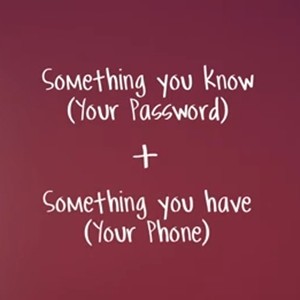



Hey Mike – I've been using Logmein Free for years with no problems. It's always amazed me that this software is free, because it's much better and more stable than many pay versions out there.
Yeah its pretty cool thats what we use in cst when were updating computers
I've been using Teamviewer because many places block LogMeIn. It's also free and open source. You can also carry a portable version so if you want the speed of a desktop application but can't install anything on that computer you are still ok.
The main reason I use it is for support. Grandparents (etc.) have it available so if there's a problem I just get them to run the program, I take over and off I go fixing the issue.
Teamviewer looks like another great option. It looks like they have both mac and pc versions as well. Thanks!
Hi Mike,
Thanks for your great review of LogMeIn. We are always on the lookout for great user stories, and it's nice to hear you are having a positive experience with LogMeIn.
Please let me know if you have any further comments and questions – we’re also on Twitter and Facebook.
Thanks,
Maggie Hibma
Social Media Coordinator
@LogMeInNews
Used LMI free for years- got me out of many jams. Just upgraded to Screen Connect for a more robust app for remote access and also has conferencing.