Making Your Google Account More Secure
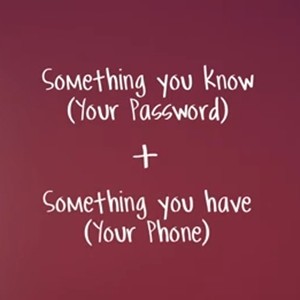
I recently shared about the importance of having strong passwords for all your online accounts. For my Google account, I decided to take yet another step to improve my account security. Google offers a Two Step Verification option for your accounts. If you want to access your Google account from another computer, you will need both your password and a code generated by your phone. You can have the code sent as a text message to your phone, or you can use the Google Authenticator app to generate a code for you.
Now, this is obviously a little bit of a hassle, but I feel the extra protection is worth it. If your email account is ever compromised, the hacker can gain access to all your other accounts, so account security should be a huge priority. It gets a little complicated because you will need to generate application specific passwords for apps that need access to your Google account but don’t yet support the two step verification process. You can also print out extra verification codes to keep with you in case something happens to your phone. The best way to understand how it works is to watch the intro video below. I’ve also included a few more links to help explain everything.
Here’s another link from ZDNet on how to use Two Step Verification. And here is Google’s Support page with more information.





I tried 2-step verification after I got hacked. It is good but it can be a pain…especially when you can’t find your phone! I tried it for a few months but eventually just went back to creating a more secure password that I don’t use for anything else.