Sermon Podcasting Tutorial For Small Churches (and it’s free!)

I want to introduce a new feature here on FaithEngineer. From time to time I am planning on doing some church technology tutorials. I have stumbled and fumbled my way through learning how to do some things that could help churches on a shoestring budget. My heart really goes out to small churches in rural areas like the one I attend. Typically one person has to be proficient in the sound system, the video projection system (if you have one), and the church website. Our church wanted to provide our sermons online for members who were traveling or were unable to attend. Since we currently have no full-time staff, we wanted a solution that was easy to setup and easy to maintain. I have pulled together the programs, services, and websites we use and my hope is that this will assist other churches who want to reach beyond their four walls into all the world through technology. I will concentrate here on just doing the sermon because of the tricky copyright issues you get into when recording music. I will also just concentrate on sermon audio, even though these same programs and services can be used for video at an additional cost.
Let’s break it down into 3 main steps. Recording the message, uploading the sermon file to the internet, and creating the podcast from a RSS feed.
Step 1: Record the message
Churches typically have several options here. The best way to get the sound is straight from the source, the soundboard. You can …
- Record with a computer: You can run a cable from your soundboard directly to a microphone or line-in jack on a desktop or laptop computer to record. Then using recording software such as the free program Audacity, you can record the message directly to a .wav file. After you finish recording, you can export the song as a mp3 file. In order to keep file sizes down to a minimum, I have found that using a bit rate of 32 kbps in mono works well for sermons. It gives you very intelligible speech and keeps the file size small.
- Record with a CD-burner: Our church has a rack-mounted CD burner, the
Tascam CD-RW750. We run one of our auxillary sends from the soundboard to the CD-burner so we can mix it differently from the main speaker mix. When the sermon is over, we start duplicating the CD in a CD Duplicator Tower so that by the end of the service we have CD’s available for all of our Children’s Ministry workers and we also make extra for people to take and give away. Once you have the sermon on a CD, you need to transfer the message to a mp3 file using iTunes, Windows Media Player, or another CD ripping program. Again I have found that ripping the CD using a bit rate of 32 kbps in mono works well for sermons. - Record with a mp3 player/recorder: On occasion, I have used a mp3 player that has recording capabilities. I have an iRiver iFP 780T MP3 Player
, which is only $71 currently on Amazon. Although it doesn’t have much memory, it is perfect for recording sermons. The cool aspect of this particular player is that it can record in two different ways. You can just start recording before the service and set it on the preacher’s podium and it will pick up great. The sound quality is amazing on this thing, and did I mention that it is very small and inconspicuous. The other way to record is directly from the sound board. It features a line-in jack so that you can run a cable straight from the sound board and record directly to the mp3 player. After the service you can just transfer the mp3 file to your computer. Easy, fast, and cheap.
Step 2: Upload the message to the internet
This is the part where people usually get nervous. Fortunately there are several new free services popping up to help you get started. I will talk about two here that I have played with, SermonCloud and SermonPlayer. If your church has a website, but you don’t want to worry about storage space and monthly bandwidth and hosting requirements, then these services are just for you. Both sites offer streaming and download of mp3 files.
SermonCloud is an interesting new service. They will host your mp3 file and provide a RSS feed that you can use for your podcast. 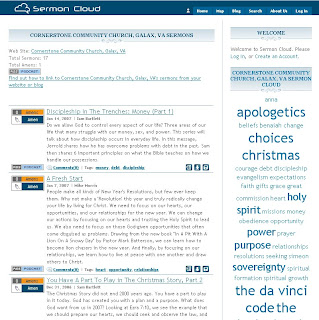 Since your sermon files reside on their servers, you are not responsible for bandwidth usage or storage space. Their current policy is that you can have up to one year of recent sermons listed for free. If you would like to have more than one year, then they will develop a pricing plan to allow that. According to my understanding, after one year, they will automatically start removing the oldest sermons so that you have a maximum of 52 sermons listed. SermonCloud has a simple interface that allows you to select the mp3 file to upload. You then fill in the topic, the preacher, the description, the main Bible passage, any artwork, the text of the message, and searchable tags and keywords. Once you upload the message to their site, it is listed with your church’s other sermons. Anyone visiting SermonCloud can then seach by topic, keyword, or Bible passage. People can also provide feedback and “amen” your sermons. I have been surprised at the number of downloads for some of our messages. I know many of the downloads have come from outside of our church. I think this is one of the main benefits of SermonCloud, that people from anywhere in the world can go to one website and search through messages. They have been going through some pretty major server upgrades, so they should have the bugs worked out by the time you read this. Their name comes from the topical “cloud” that they make with the keywords. Here is our church’s sermoncloud webpage for reference. You can list recent sermons on your church’s website through php or javascript code, but you must leave your site to listen to the message. I’ll talk more about the podcast feeds in a minute.
Since your sermon files reside on their servers, you are not responsible for bandwidth usage or storage space. Their current policy is that you can have up to one year of recent sermons listed for free. If you would like to have more than one year, then they will develop a pricing plan to allow that. According to my understanding, after one year, they will automatically start removing the oldest sermons so that you have a maximum of 52 sermons listed. SermonCloud has a simple interface that allows you to select the mp3 file to upload. You then fill in the topic, the preacher, the description, the main Bible passage, any artwork, the text of the message, and searchable tags and keywords. Once you upload the message to their site, it is listed with your church’s other sermons. Anyone visiting SermonCloud can then seach by topic, keyword, or Bible passage. People can also provide feedback and “amen” your sermons. I have been surprised at the number of downloads for some of our messages. I know many of the downloads have come from outside of our church. I think this is one of the main benefits of SermonCloud, that people from anywhere in the world can go to one website and search through messages. They have been going through some pretty major server upgrades, so they should have the bugs worked out by the time you read this. Their name comes from the topical “cloud” that they make with the keywords. Here is our church’s sermoncloud webpage for reference. You can list recent sermons on your church’s website through php or javascript code, but you must leave your site to listen to the message. I’ll talk more about the podcast feeds in a minute.
SermonPlayer is another new service that looks promising. It is very similar to SermonCloud in how you upload your files to their web servers.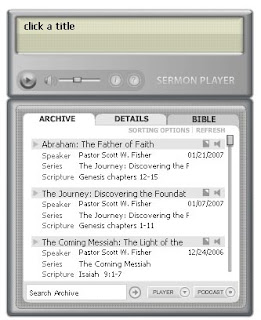 The main difference is that SermonPlayer provides a player to integrate into your website so that people do not have to leave your site to listen to the sermons. They also do not provide a searchable index to all of the sermons from different churches, although you can search through sermons from your church. Since each church is pretty much limited to their own sermons, this may or may not be what you are looking for. The player is really clean and modern looking. Each time you upload a sermon, it is automatically shown in the player window, which is shown here. The player allows you to download sermon notes, stream the mp3 file for immediate listening, or download the mp3 file to transfer to your mp3 player. The player also has a Bible window so that you can look through the Scripture while listening. Their Pricing Information shows that your first year is free. After that if you want to continue using their service, the fee is $25 per month. They will not remove your messages even after 1 year, so you can try before you buy. They also have a good flash demo of their service on their webpage.
The main difference is that SermonPlayer provides a player to integrate into your website so that people do not have to leave your site to listen to the sermons. They also do not provide a searchable index to all of the sermons from different churches, although you can search through sermons from your church. Since each church is pretty much limited to their own sermons, this may or may not be what you are looking for. The player is really clean and modern looking. Each time you upload a sermon, it is automatically shown in the player window, which is shown here. The player allows you to download sermon notes, stream the mp3 file for immediate listening, or download the mp3 file to transfer to your mp3 player. The player also has a Bible window so that you can look through the Scripture while listening. Their Pricing Information shows that your first year is free. After that if you want to continue using their service, the fee is $25 per month. They will not remove your messages even after 1 year, so you can try before you buy. They also have a good flash demo of their service on their webpage.
Step 3: Create the feed and submit the podcast information
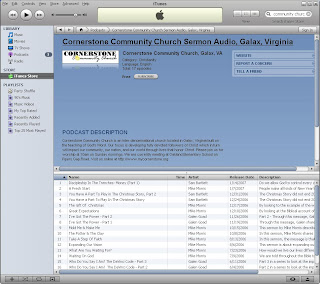 We live in an iPod world. One of the easiest ways to get your sermon out to your congregation is using a podcast. Users can subscribe to your podcast and have each week’s sermon automatically downloaded to their iPod. People can search in the iTunes store to find your church and/or sermon topic. In order to create your podcast in iTunes, you must start with a RSS feed. Luckily, both SermonCloud and SermonPlayer create RSS feeds for you automatically. The RSS feed contains the information about each one of your sermons. The feed is updated each time you upload a sermon, so you don’t have to worry about keeping it updated. The feed contains the description, the preacher, the link back to the mp3 file, and any other information you want to provide. You could take the RSS feed and submit it directly to iTunes(more on how to do that later), but I recommend running it through a feed service first.
We live in an iPod world. One of the easiest ways to get your sermon out to your congregation is using a podcast. Users can subscribe to your podcast and have each week’s sermon automatically downloaded to their iPod. People can search in the iTunes store to find your church and/or sermon topic. In order to create your podcast in iTunes, you must start with a RSS feed. Luckily, both SermonCloud and SermonPlayer create RSS feeds for you automatically. The RSS feed contains the information about each one of your sermons. The feed is updated each time you upload a sermon, so you don’t have to worry about keeping it updated. The feed contains the description, the preacher, the link back to the mp3 file, and any other information you want to provide. You could take the RSS feed and submit it directly to iTunes(more on how to do that later), but I recommend running it through a feed service first.
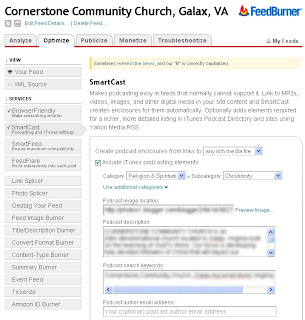 I use FeedBurner and have been impressed by it. It cleans up the feed and formats it specifically for iTunes. It also adds many options including the ability to track your subscribers. You can choose the iTunes Category that your podcast will be listed in. The other big advantage to using FeedBurner is that if you ever change sermon hosting providers you won’t have to change anything for iTunes. You can simply go to FeedBurner and set your feed to pull from another source. And did I mention it’s free, and easy. So hopefully you see that it is not all that complicated to record, upload, and distribute your sermons online. There is only one last thing to discuss, and that is how you submit your new feed from FeedBurner into iTunes.
I use FeedBurner and have been impressed by it. It cleans up the feed and formats it specifically for iTunes. It also adds many options including the ability to track your subscribers. You can choose the iTunes Category that your podcast will be listed in. The other big advantage to using FeedBurner is that if you ever change sermon hosting providers you won’t have to change anything for iTunes. You can simply go to FeedBurner and set your feed to pull from another source. And did I mention it’s free, and easy. So hopefully you see that it is not all that complicated to record, upload, and distribute your sermons online. There is only one last thing to discuss, and that is how you submit your new feed from FeedBurner into iTunes.
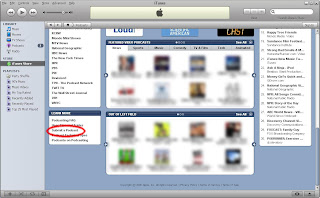 To add your feed to iTunes, go to the iTunes music store in the iTunes program, select podcasts to go to the main podcast page. At the lower left corner, hit submit podcast. It will take several days for your podcast to show up in iTunes. One more thing to remember is that it is very hard to remove a podcast from iTunes, so make sure you have everything right before you hit submit.
To add your feed to iTunes, go to the iTunes music store in the iTunes program, select podcasts to go to the main podcast page. At the lower left corner, hit submit podcast. It will take several days for your podcast to show up in iTunes. One more thing to remember is that it is very hard to remove a podcast from iTunes, so make sure you have everything right before you hit submit.
If you have found this through a search, then hopefully I have answered some questions for you. Please leave comments and ideas as well. I would like to do some tutorials for other church tech related topics as well. Please feel free to leave suggestions on what to do next. Let’s redeem the technology of the internet and use it to promote God’s Word throughout the world. I’m excited about the opportunities that churches now have. I hope you are too!
I also recommend checking out Cory Miller’s excellent introduction to this same topic on
Sermon Podcasting Made Easy at ChurchCommunicationsPro






Mike,
Thanks for the article. I was trying to keep file size very small so I was compressing at 16kbps (mono) and the sound was decent enough for spoken word (not grainy or anything) but the level was too low. I’m going to try your suggestion of 32kbps and see if it works out.
May I ask what the file size on an hour sermon is at 32kbps? Just wondering.
A 60 minute sermon recorded at 32kbps in mono is around 14megs. Another option is 24kbps. At that rate, the quality is still quite good, but small enough to download. I don’t have the file size for 24kbps handy, but I will check to see if I have anything recorded at that rate. You might want to also look into VBR, variable bitrate recording. If you set the minimum to 16 or 24, then it will go higher only when necessary. Hope this helps.
Yes, thank you for the information. I do have VBR(Low) set for 16kbps. Honestly, it doesn’t sound bad at all. I’ll try 24kbps and 32kbps and see if there is a noticeable difference in sound quality.
Thanks again! 🙂
I just read back over your original comment. I’m not sure if I read it correctly to start with. If you are referring to the volume level being too low, then changing the bit rate won’t help. I usually use the amplify effect in Audacity to increase the volume level if the original recording is too low. We adjust the recording volume level in our church by using an auxiliary send through our mixing board. Again, hope this helps.
Ah, ok. I was under the obviously mistaken assumption that lowering the sampling rate would affect the volume. I suppose I assumed that because there is a significant difference in volume between the original recording and the compressed mp3s and the rest of my mp3s that are compressed at a much higher rate (but, of course, from different sources).
I’ll try the amplify effect and see if the loud spots distort. 🙂
Thanks again for you advice. You are appreciated!
One more thing, check out the help in audacity on the normalize effect to smooth out the loud and soft parts. It evens out the recording. It works good when you have an excited pastor!
Interesting article. There are a few sites out there that now make Podcasting really easy and streamlined. Much less complicated. There’s a new one called Intellipodcast that you might want to try. You can upload files, or record online, supports audio and video, and they host your feed. They also supply embed tags so you can embed your audio/video on your own site.
Very helpful post, I was trying to find an mp3 hosting site for my church's sermons, and was not aware that the better search was for sermon hosting. I just tried it in google and your article was right there. Very help helpful. Thanks.
I'm glad it helped! We're still using sermoncloud for our church, but I'm looking for a solution that I can integrate more into our own website. I'm currently looking at http://www.mediarushnow.com/
Thanks again for dropping by.
What if we’d like to set a price of $0.99 per sermon, for instance. Is there anyway to do that?
Thank you for doing this! You’ve saved me a lot of leg work and reading eye strain. 🙂
I’m not sure how I would go about charging a fee, so I’m not much help on that. I would probably urge you to think through the reasons for charging a fee, because I think most people would refuse to pay it. Music is something you listen to over and over again, so people will generally pay for it, but we have wide access to free and great sermons. Just something to think about.
The answer is that you do not know how to do it. Correct?
I’m sorry if my response wasn’t clear enough. I do not know how to charge for individual downloads and I also would recommend against charging for them. If you want your podcast to be listed by Apple I think they must be free. If you want to charge for them, it won’t be listed as a podcast. Hope that info helps. You may want to google how to charge for mp3 file downloads. If anybody else stumbles across this, feel free to offer some suggestions.
WHAT A BLESSING!!! I can’t tell you all the research I’ve been doing to try to get us going with little to no cost to the church! We are about 75 people strong and I’m looking to upgrade our website, get some podcasts out, etc…
Thank you for sharing the benefit of your knowledge for the promotion of the Kingdom! I can’t wait to get started!
God Bless you, your family and your ministry a hundred fold!
So glad this helped. This post is a little out of date but most of the information still works. We have switched to a service called mediafusion (http://www.startthefusion.com/) and use it to show all our sermon audio and video. Our church’s sermons can be found at http://www.mycornerstone.org/sermons. Thanks again for stopping by the blog.
Hi. This is such useful information. We have a small church too with limited resources. We do record our sermons as MP3 files and burn DVDs for distribution to our congregation, but we want to share them with a wider audience. I was looking at Sermoncloud, but what can you tell us about “startthefusion” that you mentioned in the previous comment. Is it free? Easy to use?
Thank you so much for sharing your expertise.
Lori, we’ve been using mediafusion (startthefusion.com) for a couple of years and really like it. I did another blog post with some more info that you may find helpful at https://www.faithengineer.com/2010/04/adding-sermons-to-your-church-website.html.
We upload the video of our sermons to vimeo each week and then use mediafusion to display them on our site.
They have recently increased their pricing to $290 per year, but I still think it’s a good deal. http://www.startthefusion.com/subscription-and-pricing/
Hey, question for you. What is the format of your podcast you uploaded to sermoncloud? I’m uploading to sermoncloud, running it through feedburner, and feedburner says that it is reading a “text type, not a binary media type.” What does this mean? Do I need to submit the podcast to sermoncloud in something other than .m4a? How can that be changed?
Just to clarify, a podcast is a combination of audio and still pictures, right? Like a powerpoint with audio? I’m making it in garageband.
The .m4a format might be your problem. I use mp3 files for uploading because they are compatible with more devices than just ipods. I used Garageband to export the mp3. You do lose the ability to have slides with the mp3 format, but I have not really seen anybody using that feature in podcasts that I download. We offer videos on vimeo, and the audio through our website and podcasts.
Well, bummer, because I made several with slides! But thanks for your quick reply. I’ll try it again in mp3. We’re trying to pull our church out of the stone ages. I really enjoy your entire website. Keep up the great work, because little churches like mine (28-32 OLD folks, I’m the 25 year-old pastor) really benefit from guys like you. Thanks again!
This has really been a great start for us to get our sermons on iTunes, however, when I try to add them to feed burner, I get an error that it is looking for an xml file. I am using Sermon Cloud. How do I get the sermon from Sermon Cloud to feed burner? What page do I copy and past the url from?
It’s been a long time since we have used SermonCloud, but I just logged in to check it out. Under the outreach tab for our church profile, it lists the feed for the podcast. If you click the pencil icon, you can edit the feed. The first line is the xml link you need for Feedburner. Hope this helps! thanks for stopping by the blog.
I appreciate you taking the time to write this. I’m taking up the task for doing all social media, website updating, and figuring out for ourselves how to upload sermons, as our mother church & many brother and sister churches have done so before us.
What I didn’t follow completely (but will go to the source to figure out) is if you have to upload to an external hosting site before you use Feedburner.
If you can clarify that for future readers, that would be so helpful.
Thank you again!
This post is quite a few years old, so I’m glad it helped. You do have to use an external file host with feedburner. Feedburner was acquired by Google, and its main purpose in this instance is to clean up your podcast feed and add all the information that iTunes needs. There is one more big advantage to using Feedburner. Once you submit your feed to iTunes you cannot change it, so by using Feedburner as an intermediate step, you can always change your iTunes podcast feed in case you change your sermon hosting.
I would also strongly recommend that you look at WordPress to host both your website and sermons. It is a powerful solution that works great!
I’ve used several of these services and currently host the sermons on our church website at http://www.cliftoncommunitychurch.org.uk/sermons and use the wordpress plugin sermonbrowser which can be edited quite easily to produce the iTunes feed. This works well for us with 100+ sermons hosted and more than 10,000 downloads.
Thanks for the info. Very helpful!
This is helpful but I’m wondering if there is updated info on services that weren’t around in 2007. Do you do things differently today? I’m redo our church website in Squarespace and they have a Soundcloud block. Can I create a feed for iTunes using these services?
You’re right. A lot has changed since 2007. We use WordPress for our website and for hosting our sermon audio. We are using the Powerpress WordPress plugin from https://www.blubrry.com to generate our podcast feed. I also use the Amazon S3 storage system to store our media files so our server is not slowed down while playing the media files for website viewers.
Honestly, I am not a big fan of Squarespace because it doesn’t have a good way of handling sermons. You could use a third party solution like Media Fusion or Media Rush, but there is a significant cost associated with that. There are also podcast solutions like Blubrry and Libsyn that you may be able to use, but I’m not sure how you could integrate them with Squarespace. (I blogged about integrating sermons into your website back in 2010 – https://www.faithengineer.com/2010/04/adding-sermons-to-your-church-website.html)
With WordPress, there are several great plugins to handle sermons. The themes from churchthemes.com are great at handling sermons, and there are several other plugins that I talk about at https://www.faithengineer.com/2012/07/adding-sermons-to-your-church-website-2.html
It does look like soundcloud can generate a podcast feed (http://help.soundcloud.com/customer/portal/articles/1209292-can-i-podcast-with-soundcloud-) But you may run into storage limitations unless you go with a paid plan. I’m also not sure how you would integrate it into the website and keep it updated with sermons.
I hope this helps. Thanks for stopping by the website.
This article was very helpful even though it is a little outdated. Could you tell me if Sermon Cloud is still a good choice for managing sermons and generating podcasts? My church is small and needs a program that is free but safe
Maddie, this is definitely a little outdated. It really depends on what platform your website is running on. I highly recommend WordPress for church websites now, and in WordPress, you can store the audio files and generate a podcast without any additional expense. https://www.blubrry.com offers a great plugin that works with WordPress.
If your website is on another platform, SermonCloud might be a good option. They offer a free plan, but it only holds the last 52 sermons. This is fine for a podcast, but if you want to archive your sermons on your website, you will want more than 52 sermons. Their paid plans are a little pricey.
I currently store all of our church’s audio sermons on Amazon S3, and use them in a WordPress theme from http://www.churchthemes.com, and then podcast them using the blubrry power press plugin.
Thanks….. spread the Good News…. I will try. thanks.