iOS7: First Impressions


 In case you haven’t heard, Apple announced this week the new version of iOS that will be released to the public this fall. iOS 7 will run on the iPhone, iPod Touch, and iPad. You can find out more information about it on Apple’s website. One of the benefits of developing our church’s mobile app is that I have an Apple iOS developer’s account, which means I get early access to beta software from Apple. I’ve already installed iOS7 on my iPhone 5 and have been using it for the last two days. Here are some initial thoughts.
In case you haven’t heard, Apple announced this week the new version of iOS that will be released to the public this fall. iOS 7 will run on the iPhone, iPod Touch, and iPad. You can find out more information about it on Apple’s website. One of the benefits of developing our church’s mobile app is that I have an Apple iOS developer’s account, which means I get early access to beta software from Apple. I’ve already installed iOS7 on my iPhone 5 and have been using it for the last two days. Here are some initial thoughts.
Installation
As with any beta software, don’t install this if you aren’t willing to deal with occasional crashes and problems. I had several problems installing it, but in the end, I was able to install it and restore all my programs and settings from iOS6. At first, it would not authenticate with Apple’s servers (even though my UDID is listed in the developer program), but after a restore and upgrade everything worked fine. I’m used to rooting android phones, so I was not surprised by the challenges.
Graphic Interface
The graphic interface is much different from the current iOS. I have read mixed reviews about it, but I like it. Apple needed to change things up, and I like their new direction. The screenshot on the left shows my current home screen, and the screenshot on the right shows the new control center that is reached by swiping up on the screen. The control center is the best new feature, although it doesn’t seem to fit the rest of the system graphically. The system does take on the color of your wallpaper, so it changes based on what you choose to be your background. The design reminds me of the MIUI Custom ROM for Android. They have learned quite a few lessons from Android and incorporated them into this release.
Features
The Control Center is a huge time saver and probably the biggest improvement. iOS 7 also has better multi-tasking and better notifications. However, most of the features are just incremental improvements. Everything looks differently, but it still functions in a similar way. The apps have been improved, but don’t expect any huge surprises. Apple does typically add more features when the software launches, so this could change.
Overall
I would give this a B+, they improved iOS by taking it graphically in a new direction. I like the new look, and the 3D parallax feature really adds a sense of depth to the home screen and lock screen. A few of my apps are crashing, so not everything is working perfectly yet, but that is to be expected with a beta operating system. I am actually amazed at how well it is working. I was expecting much worse. If you want to find out more about the software, then watch the opening video Apple showed at the Developers conference earlier this week.

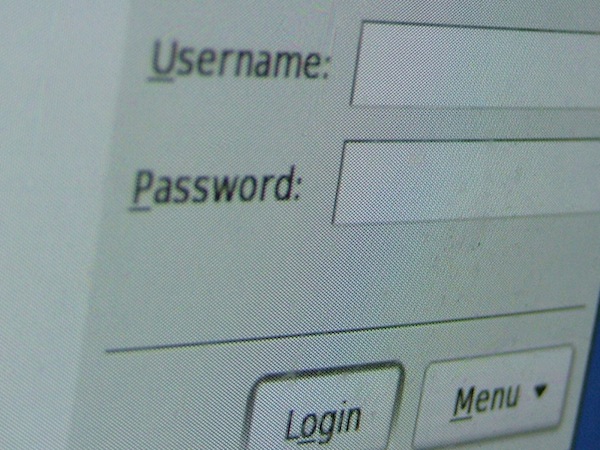





Improved battery life?
So far, it seems to be about the same. I’ve been using the phone a lot more trying it out today and it still has around 45% (it’s around 7:30 now)
The parallaxing effect is something I didn’t expect at all, so much so that when I was live streaming commentary on the event (2 hours is a long time), I gasp and whimpered in awe.