5 Great Productivity Apps for Mac Users

If you spend a large amount of time at your computer, it is helpful to consider applications that simplify repetitive tasks and simplify your workflow. Maybe it is my engineering background, but I am constantly on the lookout for apps that make my life easier. Over the last year, I have found these apps to be the ones I use daily. Most of these have free or trial versions, with a paid version offering full functionality. Here are 5 great productivity apps for Mac users.
 Alfred
Alfred
Alfred is a search app that allows you to quickly search for any file on your mac. But it also goes far beyond a search tool and serves as a powerful application launcher. I started with the free version and quickly updated to the Powerpack version to add even more functionality. The powerpack version has a great iTunes miniplayer, contact viewer, global hotkeys, and clipboard history viewer. Visit www.alfredapp.com for more information.
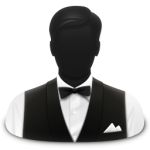 Bartender
Bartender
Bartender only does one thing, but it does it well. Bartender cleans up the menubar for Macs. The menubar is similar to the system tray on Windows computers and it seems that every app wants a spot on the menubar. On a huge iMac, this isn’t a problem, but on a Macbook Air, there is not enough space to see all the program menus and menubar icons at the same time. Bartender organizes your menubar and cleans up your screen. I like simple, and this is a little overpriced at $15, but it’s still worth it. Visit www.macbartender.com for more information.
Divvy
If you find yourself dragging windows around on your mac and trying to organize them so you can see everything on one screen, Divvy is the app for you. It “divvy’s” your screen into exact proportions. I use this a lot, and it’s great when you are moving around files or watching a video and taking notes. Again, it’s not a cheap app at $14, but it works great. Visit www.mizage.com/divvy for more information.
 ClipboardHistory
ClipboardHistory
ClipboardHistory keeps a record of everything you clip to the clipboard and allows you to quickly paste it into any application. While Alfred will do this, ClipboardHistory is much faster and easier to use. It also allows you to paste with formatting or as plain text. The program installs an icon in your menubar for quick access. At $4.99, it’s a steal. Visit www.agileroute.com/clipboardhistory for more information.
 AirDisplay
AirDisplay
I added this even though I don’t use it as much as the others. This app works with your phone, iPad, or second computer to add a second screen through wifi. In my engineering days, I used multiple monitors frequently, so I love this app for recreating my preferred workflow. It lets me quickly setup a second monitor using my iPad as the display. The iPad app is $9.99 and a helper program runs on the mac to make everything work. You can even mirror your screen to your iPad and keep working as you walk away from your computer. Visit avatron.com/apps/air-display for more information.






Bartender seems pretty neat, though I agree that it does seem overpriced. Divvy seems nice, too. I use the Mac desktops for a similar affect. It is easy to bounce back and forth between screens using finger gestures. AirDisplay seems like the one I’d like to try out most. Thank you for sharing, Mike.
I use Alfred the most and it really blows away Spotlight on the Mac. I need to try swiping between screens, but it’s going to be hard overcoming old habits.