Preaching from an iPad
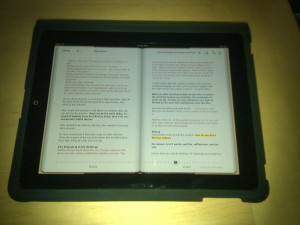 I’ve been experimenting the past few weeks preaching from my wife’s iPad. I wasn’t sure how I would like it, but so far it has been great. I typically have at least 5 or 6 pages of notes that I’m flipping through while I preach. I’ve lost pages and gotten my notes out of order before, so I was interested in seeing if this could help me stay organized. The greatest part is that most people in the church don’t even realize I have an iPad on stage. I don’t want to draw attention to myself, so using an iPad has actually helped. It’s very discrete. Can you tell I’m trying to justify why I’m using it 🙂
I’ve been experimenting the past few weeks preaching from my wife’s iPad. I wasn’t sure how I would like it, but so far it has been great. I typically have at least 5 or 6 pages of notes that I’m flipping through while I preach. I’ve lost pages and gotten my notes out of order before, so I was interested in seeing if this could help me stay organized. The greatest part is that most people in the church don’t even realize I have an iPad on stage. I don’t want to draw attention to myself, so using an iPad has actually helped. It’s very discrete. Can you tell I’m trying to justify why I’m using it 🙂
Over the past few years, I’ve tried several methods of preparing notes. My notes are a mix between an outline and manuscript. I try to list quotes and illustrations, but I also leave a lot of content out of my notes. I’ve tried fitting my notes in my Bible, but that just seemed too cumbersome, so I typically just print them out and have the loose sheets of paper laying on the table. I had to experiment a little to find the best method to get my notes on the iPad, so I thought I would share the process.
I’ve shared before about my preparation in preaching and how I use mindmaps as my initial outline. I typically export my mindmap from Xmind to Apple Pages as plain text, so I just started from there.
My Process
- Format the sermon in Pages using the built-in paragraph styles. I typically add bold sections, highlighted text, and color coding to help me recognize the different parts of my message. I used the guidelines from Apple’s support site t0 help me understand how to format correctly for the iPad.
- In Pages, I then export as an ePub file that can be read by the iBooks app on the iPad. Even though there is a pages app on the iPad, you need to use something else to read your notes. If you use pages on the iPad, every time you hit the screen, the on-screen keyboard pops up and covers half the screen. By using iBooks, I can easily change the text size and font. And all the formatting stays the same. If you use the built-in heading styles in Pages, you can also quickly jump to different points in the sermon.
- To transfer the file to Jennifer’s iPad, I use Dropbox. It’s a great way to sync files wirelessly to your mobile devices. In Dropbox, I locate the file and then tell it to open in iBooks. And that’s how it works.
A couple of cautions. You need to find the right text size for your eyesight. I’m young enough to still be able to read small text, so I keep it pretty small. I’ve also heard about iPads causing interference with wireless microphones, so you’ll want to check everything out and test it before going live. You’ll also want to turn off bluetooth, wireless, and the screen-lock while you’re preaching. You don’t need facebook requests and emails popping up on your screen, and you definitely don’t want to screen to go black right in the middle of reading a passage.
And finally if you want to go all out, then check out the podiums from littlemountain.tv and Churchium.



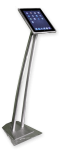





I sold my iPad to buy a MacBook Pro… the only thing I really miss about it is preaching from it. I am not sure I’ll get another iPad, but I am seriously contemplating going back to a tablet of some kind.
You could do the same thing with an android tablet. I’ve even thought about getting a color nook and rooting it and installing the kindle software and adobe reader. That would be a cheap, but not too easy.
That’s such a great idea. Just be sure you turn the volume down as well. 😉