Outlines and Mindmaps
My brain is a scary place. So this may be a post that you skip over unless you are interested in how I process and organize information. As a pastor, each week I have the responsibility to clearly present a message based on God’s Word. It means that I spend time studying each week, making sure that I am prepared to stand up and preach. I typically write out my sermon each week in Apple Pages. But when I write using a word processor, I am forced to write in a very linear process. When I need to reorganize my thoughts, I have to go through a painstaking process to cut and paste to make everything flow together.
Outlines help somewhat, but they still cannot be quickly changed. That’s where mind maps can help. Wikipedia defines a mind map as “a diagram used to represent words, ideas, tasks, or other items linked to and arranged around a central key word or idea. Mind maps are used to generate, visualize, structure, and classify ideas, and as an aid to studying and organizing information, solving problems, making decisions, and writing.” I watched a video tutorial on mind maps over at Pastorgear.com and I decided to give it another try.
I downloaded the free version of XMind for the Mac and I started organizing my thoughts. I created nodes for Bible verses, for illustrations, and for my central idea. I started adding in points and thoughts, and very quickly a sermon was formed. I was able to reorganize my ideas very quickly by dragging and dropping. You can collapse and expand your different points to keep everything on the screen. And finally, when you are done, you can export the map out as a text file to use for preaching. You can see a partial map from the sermon last week above this post.
Overall, I’m impressed with XMind. The program worked great and it really helped me to organize my thoughts. For an engineer, this program really matched my analytical and logical skills and allowed me to be creative at the same time. The process is much better than simply writing a sermon out on paper. You can very quickly see how the message will flow from point to point. I’ve been using Evernote to store many of my sermon ideas, but I want to start incorporating XMind into my weekly work flow. I might even upgrade to the pro version to get some more export options. Just don’t forget that the most important tool in sermon preparation is your Bible. You must do the hard work of studying Scripture if you teach each week. Nothing can replace prayer and Bible study if you want to powerfully present God’s Word each week.
Let me know how you organize your sermons, and if you want to find out more about using a tool like this, check out the video below from Pastorgear.com that got me interested in trying this out.

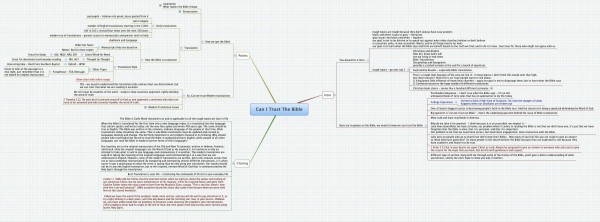

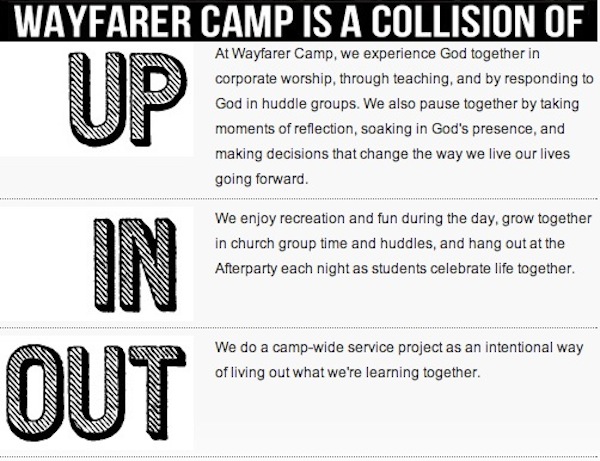



Awesome post, dude. Glad to hear this is working out so well for you!