Worship Presentation Round-Up
Competition is good in the software business. It forces companies to continually innovate and improve their software. If they wait too long, somebody will swoop in with more features and try to lure their customers away. I feel like that is what is happening right now in the worship presentation industry. I have been a huge fan of Easyworship 2007 for several years now. I have blogged about it several times and I still recommend it to most churches who are wanting to get started with a video projection system. Even though Easyworship is working on a new version that will be mac compatible, it has still gone about 18 months without any major changes.
ProPresenter for the mac is gaining customers who want power and ease of use. For anybody who wants to use Apple hardware, this is the software that is revolutionizing the church video world. And now, it looks like Windows users might have a worthy competitor. Mediashout has released version 4 and it looks very cool. Mediashout has always intrigued me because of the power and features it offers. However, the learning curve has always been steep. With version 4, the program adds even more features, and it looks like the user interface has been completely overhauled.
Here are some big features that grab my attention:
- the ability to switch backgrounds on the fly without affecting the words on the screen. It’s a whole new world for VJ’s.
- the ability to display a stripped down version of the graphic display on a third monitor on stage. Instead of dual-screen, this baby has tri-screen capability.
- the ability to powerfully import powerpoint files. It can even grab the image backgrounds to use in Mediashout
If you are a church looking to buy software right now, I would seriously consider Mediashout. I have used it in the past and this new version looks awesome. I still like Easyworship for it’s ease of use, but if they don’t get a new version out soon, I’m afraid the other companies will pass them by.
Check out the info from Mediashout’s website


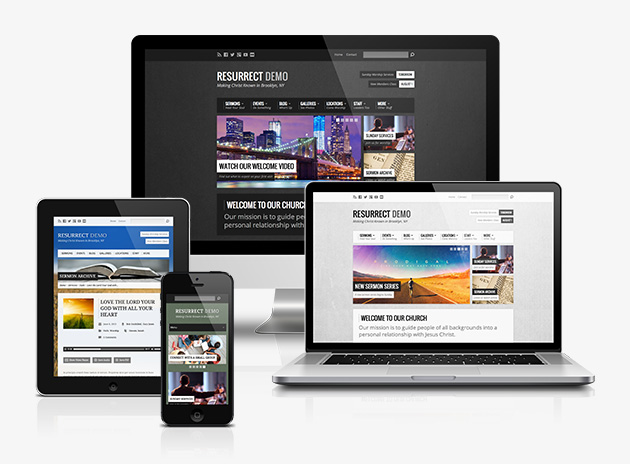




Great round-up.
I highly recommend ProPresenter if you have a mac available for your services.
I haven't seen much of MediaShout 4 but my old church used 3.0 and sadly, I don't think it was great. There were just way too many bugs in 3.0. Hopefully they've cleaned those up a lot in 4.0, and I'm definitely interested in what the new interface looks like.
If you're looking for worship backgrounds and motion videos to play behind your worship lyrics using any of this software programs, I have to shamelessly recommend my own free resource – New Worship media. I've got several worship video backgrounds there available for free download (in SD or HD) that hopefullly people will use and enjoy.
Oops, sorry didn't know that comments didn't allow html code.
You might want to post that by the comment box. 😉
the html is showing fine on my computer – Is it a browser specific problem you are seeing? Thanks for your comments and your site. I love free resources
Yah, my mistake. Before I confirmed the link in my email the html didn't show up, but after the confirmation it appears correctly now.
Thanks! 😉
Hello – So our church is finally making the "big shift" to a media ministry! I have a MacBook Pro for my office use and am thinking of upgrading my RAM etc to run the worship software (I have been running Power Point up until know and its nice, but not adequate) What program works best with MAC can I get After effects and Photo Shop to work on this Laptop or should I just consider purchasing a dedicated PC workstation to run these programs? If so – What should I get?
I need an education! Help.
Thanks, Jamie P. Pastor of Emerging Worship, Simpson United Methodist, Pullman WA.
On a mac, I would definitely go with ProPresenter (http://www.renewedvision.com), although Easyworship will be coming out with a mac version next year. Propresenter has a trial version that you can download and use to see how it works. Also if you haven't tried Keynote on a mac yet, I would urge you to give it a try. It blows powerpoint away!
If you have a MaBook Pro, you will be fine running the programs you mentioned. I would recommend if you like your macbook pro to stick with Apple if possible. Your laptop will be adequate for now, and in the future you can always buy a mac pro workstation. With any video or photo editing software, disk space can become an issue, so you will probably need to consider buying a fast firewire external hard drive.
If cost is a big issue, then you can also start out using Photoshop elements for image editing. It does 80 to 90% of the full photoshop for under $100. For video editing, you will have to make a decision whether to use Adobe Premiere or Final Cut. Most apple users start out using Final Cut Express because it is cheaper and eventually move up to Final Cut. Apple also makes Motion, which is very similar to after effects.
I will caution that Photoshop, Final Cut, and After Effects all have a fairly steep learning curve. They are much harder to use than consumer level products. You may want to consider training costs as well.
The Worship Presentation software packages are all fairly easy to learn and use. Easyworship, Mediashout, and Propresenter are all powerful and fun to use. Hope this helps, let me know if you have any questions.
On a mac, I would definitely go with ProPresenter http://renewedvision.com although Easyworship will be coming out with a mac version next year. Propresenter has a trial version that you can download and use to see how it works. Also if you haven't tried Keynote on a mac yet, I would urge you to give it a try. It blows powerpoint away!
If you have a MaBook Pro, you will be fine running the programs you mentioned. I would recommend if you like your macbook pro to stick with Apple if possible. Your laptop will be adequate for now, and in the future you can always buy a mac pro workstation. With any video or photo editing software, disk space can become an issue, so you will probably need to consider buying a fast firewire external hard drive.
If cost is a big issue, then you can also start out using Photoshop elements for image editing. It does 80 to 90% of the full photoshop for under $100. For video editing, you will have to make a decision whether to use Adobe Premiere or Final Cut. Most apple users start out using Final Cut Express because it is cheaper and eventually move up to Final Cut. Apple also makes Motion, which is very similar to after effects.
I will caution that Photoshop, Final Cut, and After Effects all have a fairly steep learning curve. They are much harder to use than consumer level products. You may want to consider training costs as well.
The Worship Presentation software packages are all fairly easy to learn and use. Easyworship, Mediashout, and Propresenter are all powerful and fun to use. Hope this helps, let me know if you have any questions.