How do you share files between multiple computers?
I’ve recently started using free file sharing program that is working great for me. Dropbox is a cool application that lets you “drop” files into a folder that is then synchronized across multiple computers. You have to download a small client for your Mac, Windows, or Linux computer and enter your login info. The program then creates a folder on your hard drive that is used as the “shared” folder. Any file that you place in that folder is uploaded to your online storage account. The free account comes with 2 gig of online storage space.
You can access your files online through their website, or through any computer that you have linked to your account. You can also setup a public share folder. I use this for files that are too large to email. You can just send the html link and let the recipient download the file. I can think of tons of uses for this for churches. Here are a few:
- Create a shared folder that is synchronized between the church computer and your home computer, or between your home desktop and laptop. Any changes you make on one would be pushed to the other.
- Use your public folder to share large files that are too big to email. I’m constantly sharing large graphic and video files and this makes it easy.
- Use the online storage space as a free backup for your important files
- Place forms or pdf files here and then link to them from your blog or website. This is great if you don’t have much storage space with your blog.
Check out the video below for more info.

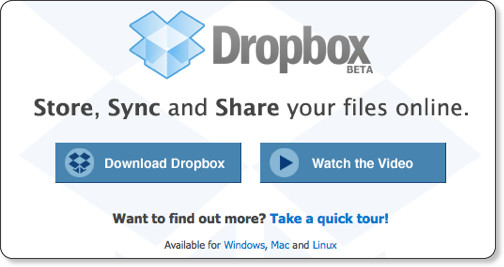






For all online backup, file sharing and storage related info, I recommend this website:
http://www.BackupReview.info